Sketchup for Civil Engineers Or Civil Engineering
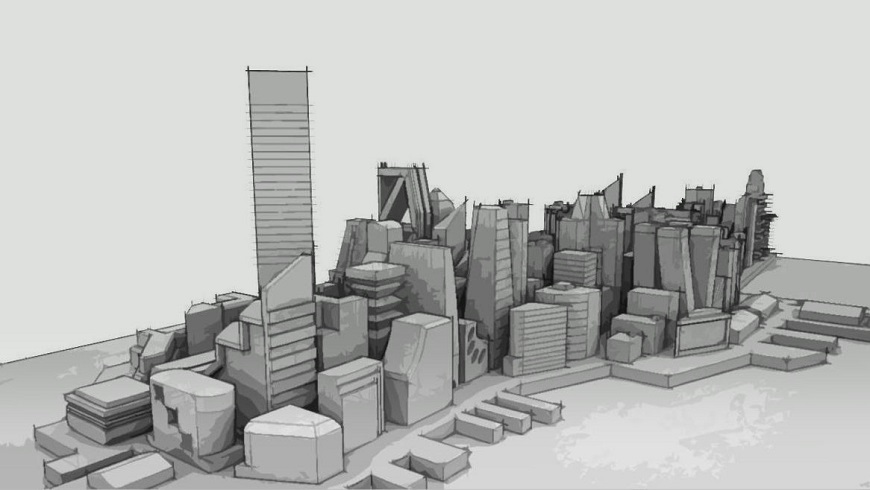
Sketchup is a CAD solution software that excels in creating 2D and 3D concepts. The application helps users to create 3D and 2D models of interiors, furniture, machine elements, landscapes and more. This tool is best known for its ease of use, and it yet encompasses powerful, professional-quality features. Sketchup tool ensures that CAD designers with different level of skill set achieve the intended results. Some of the important Sketchup features include lightning effects, textures, layer managers, animations, 3D models and 2D models. Sketchup mainly focuses on 3D designs, but it also has many tools and applications even for 2D designs, making it an ideal software for beginners looking to plan future construction projects.
Here is an outline of common concepts learned in the Google Sketchup Course:
- Downloading And Installing The Software
- Interacting With User Interface
- Selecting Toolbars
- Applying Templates
- Making Components
- Modelling Techniques
- Using Material Editor
- Creating New Scenes
- Introduction To Animation
Who should enroll for this course?
This Google Sketchup course is ideal for beginners with no knowledge of Sketchup or with some basic knowledge of the tools, but wishes to get acquainted with the tools. Either way, this course is perfect for you. You don’t need to have any prior knowledge of CAD to benefit from this course. We will be with you, every step of the way. You will learn how to use every important tool from the software. This course is ideal for college students who might need to create computer models of their machines, apparatus, lab instruments, or display the complete project in a more visually appealing way. Google sketchup tool can come in very handy.
How will I benefit?
After the completion of this course, students will be able to.
- Create 2 Dimensional Geometry
- Create 3 Dimensional Geometry
- Connect And Generate Forms
- Effectively Present Models
- Use Group And Components To Isolate Geometry
- Identify Modelling Techniques To Enhance Speed And Accuracy
- Create Animation
